
Perfect Work From Home Office Setup Ideas for Productivity
Published
A great home office setup starts long before you buy a single piece of furniture. It begins with finding the right physical space. This isn't just about plopping a desk in a corner; it's a strategic decision that creates a crucial boundary between your professional and personal life, directly impacting your focus, productivity, and even your mental well-being.
Finding the Right Space for Your Home Office
Before you get lost in tech specs or ergonomic chairs, the very first step is to pinpoint the best location in your home. This choice will influence everything from your mood throughout the day to the background on your video calls.
With the massive shift to remote work showing no signs of slowing down, a well-planned workspace is a true career investment. Major companies are embracing this change; for instance, some estimates suggest that by 2030, a company like Facebook could have up to 50% of its employees working remotely. You can dive deeper into the latest remote work statistics to see just how significant this movement is.
Don't feel defeated if you don't have a spare bedroom to convert. My first real home office was a cleverly arranged corner of a tiny apartment. It taught me that with a bit of creativity, even the smallest footprint can become a powerhouse of productivity.
Evaluating Potential Spaces
Let's start with a walk through your home. Look at every potential spot—not just the obvious ones—and weigh them against a few practical needs. Think about unused nooks, wide hallways, or even a section of a larger room.
- Natural Light: Can you get near a window? Natural light is a massive mood and energy booster. It's especially vital for designers who need accurate color perception, but programmers might prefer a spot where they can control glare on their screens.
- Power Outlets: Where are the outlets? Seriously, count them. Having to run a tangle of extension cords across the floor is messy, unprofessional, and a tripping hazard. You'll want at least two or three easily accessible outlets for your computer, monitor, lighting, and chargers.
- Noise & Foot Traffic: Pay attention to the aural environment. A desk next to the kitchen might seem convenient until you're trying to lead a client call during a family snack rush. If your role involves a lot of calls, finding a quiet corner is non-negotiable for staying professional.
The real goal is to create a space that feels psychologically separate from the rest of your home. Small cues matter. A dedicated rug under your desk or a specific lamp you only turn on during work hours can powerfully signal to your brain that it's time to focus.
To make this evaluation process easier, use this quick checklist.
Essential Home Office Planning Checklist
This simple table can help you quickly assess and compare potential spots in your home, ensuring you don't overlook a critical detail.
| Consideration | Why It Matters | Quick Evaluation Tip |
|---|---|---|
| Space & Layout | Your setup must physically fit without feeling cramped. | Use painter's tape to mark the footprint of a desk and chair on the floor. |
| Natural Light | Affects mood, energy, and video quality. | Sit in the spot at different times of day to check for glare or shadows. |
| Power Access | Essential for all your tech without creating cord clutter. | Ensure at least 2-3 outlets are within reach, not behind bulky furniture. |
| Noise Levels | Constant interruptions kill focus and professionalism. | Spend 15 minutes in the spot during your typical busiest household hours. |
| Privacy | A clear background is vital for video calls. | Check the view behind your chair. Is it a blank wall or a busy hallway? |
By running through these points, you can make a much more informed decision that you'll be happy with for the long haul.
Planning Your Layout
Once you've scouted the perfect location, it's time to sketch out a plan. This doesn't require architectural software—a simple drawing on a piece of paper is perfect. Visualizing the layout is a key step to making sure everything fits and flows correctly.
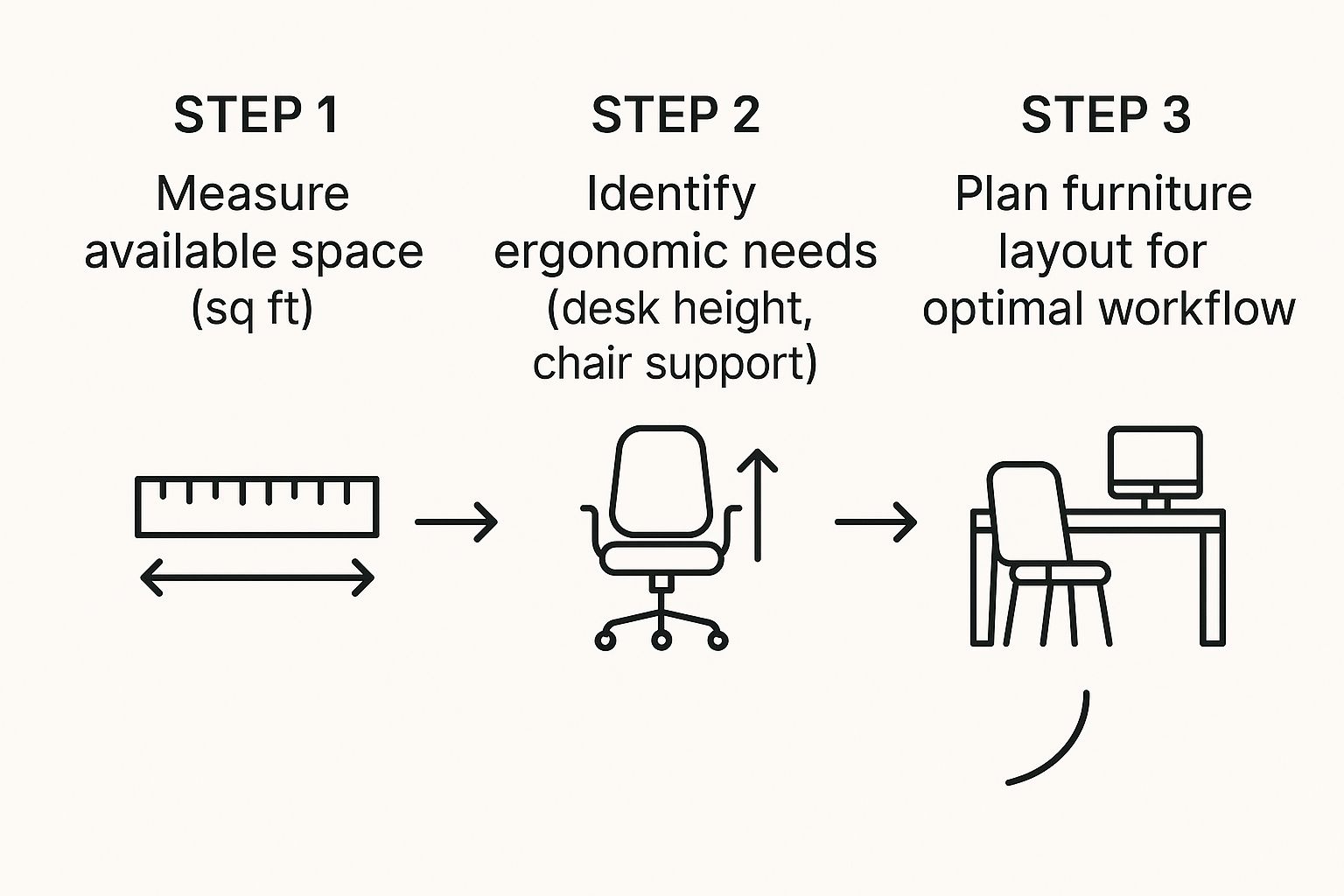
As this simple breakdown shows, the process is straightforward. First, measure your space so you don't end up with a desk that's too big. Next, think about your personal ergonomic needs—what’s the best desk height for your body? Finally, draw a rough layout that places your most-used items within easy reach, creating a natural and efficient workflow.
Let's be honest: aches, pains, and general discomfort are absolute productivity killers. It's impossible to stay in the zone when you're constantly fidgeting in your seat or trying to massage a knot out of your back. Investing in a proper ergonomic setup for your home office isn't just some feel-good luxury; it's a fundamental requirement for your long-term health and your ability to concentrate for hours on end.
This goes way beyond just "getting a good chair." It's about creating a workspace that supports your body, so your mind can do its best work.

The massive shift to remote work has put a spotlight on this. With 29% of U.S. workdays still happening from home, those hours hunched over a laptop at the kitchen table really start to add up. Think about it—if you’re going to be at a desk for the better part of your day, you owe it to yourself to make that space work for you, not against you.
Your Chair: The Foundation of Your Workspace
Your chair is easily the single most important ergonomic investment you'll make. I can't stress this enough. Forget about the fancy brand names for a second and focus on one thing: adjustability. A truly great ergonomic chair is designed to mold to your body, not the other way around.
I learned this the hard way. Early in my remote career, I bought a chair that looked fantastic but had almost zero adjustable features. Within a few weeks, a nagging lower back pain became my constant, unwelcome companion. Switching to a fully adjustable model was an absolute game-changer for my comfort and focus.
When you're shopping, these are the non-negotiables:
- Adjustable Lumbar Support: This is more than just a simple cushion. Look for support that can move up and down and forwards and backwards to perfectly cradle the natural curve of your lower spine.
- Seat Pan Depth: This feature lets you slide the seat itself forward or back. You know you've got it right when you can fit about two or three fingers between the back of your knees and the edge of the seat.
- 4D Armrests: This is the gold standard. It means the armrests can move up/down, forward/back, side-to-side, and pivot in or out. This ensures your shoulders can completely relax while your arms are supported during long typing sessions.
- Recline and Tilt Lock: The ability to lean back is crucial for shifting your posture throughout the day. It takes immense pressure off your spinal discs and gives your body a much-needed break.
Getting to Neutral: How Your Desk and Chair Work Together
Your desk and chair are a team. They have to work in harmony to help you achieve what's called a neutral posture. This simply means your feet are flat on the floor, your knees are bent at roughly a 90-degree angle, your back is properly supported, and your arms form a comfortable L-shape at the elbow when you're typing.
A very common mistake is working at a desk that's too high. This forces you to shrug your shoulders and bend your wrists at an awkward upward angle, which is a recipe for strain. If you have a standard, non-adjustable desk, you can often correct this by raising your chair higher and using a footrest to keep your feet planted correctly.
Here's a quick posture check you can do right now: Sit at your desk and close your eyes. Take one deep breath in and out. When you open your eyes, pay attention to your body. Are you slouching forward? Are your shoulders creeping up toward your ears? Those are clear signals that your setup needs a tweak.
The Great Debate: To Stand or Not to Stand?
Standing desks have exploded in popularity, and for good reason. Being able to alternate between sitting and standing is fantastic for fighting off back pain and giving you a little energy boost in the afternoon. But standing all day isn't the magic bullet, either. The real key is movement.
Here’s a practical breakdown of your options:
| Desk Type | Best For | Things to Consider |
|---|---|---|
| Full Electric Standing Desk | Someone who wants a permanent, one-touch solution for seamless transitions. | It's a bigger investment in both money and space. |
| Manual Crank Desk | The budget-conscious user who doesn't mind a little physical effort to adjust. | It's slower to raise and lower, so you might switch positions less often. |
| Desktop Converter | Anyone with a small space or who wants to upgrade their existing desk. | They can be a bit bulky and sometimes offer a smaller work surface. |
Once you've got your desk sorted, don't stop there. Ergonomics extends beyond the big furniture. You might look into other essential home office must-haves to round out your space.
Finally, let's talk about your keyboard and mouse. An ergonomic mouse is shaped to fit the natural resting position of your hand, preventing that all-too-common wrist strain. Likewise, split or curved keyboards encourage a more natural posture for your hands and wrists. They might feel like small upgrades, but when you multiply their benefit over thousands of hours of work, they make a massive difference in your daily comfort.
Building Your Essential WFH Tech Kit
Your tech is the heart of your home office. It’s what keeps you connected, creative, and productive. Getting your kit right isn't about splurging on the most expensive gear; it’s about making smart choices that actually support how you work and prevent those all-too-common frustrations, like a video call that lags or a desk overrun by tangled cords.

Investing in your professional toolkit is more critical than ever. The market for remote workplace services is exploding, set to jump from $20.1 billion in 2022 to an estimated $58.5 billion by 2027. This isn't just a random number; it reflects a massive global shift where millions depend on their home tech to do their best work. You can dig into this and other key remote work statistics on WowRemoteTeams.com.
So, let's get into the non-negotiables for a modern WFH tech stack.
Choosing the Right Monitor
Hunching over a tiny laptop screen for eight hours straight is a recipe for eye strain and a sore neck. Trust me, an external monitor is one of the single most impactful upgrades you can make. The trick is to pick one that fits what you do all day.
- For the Multitasker: An ultrawide monitor is an absolute game-changer. It gives you the space of two separate screens but without that distracting plastic border down the middle. It’s perfect for keeping research open on one side and your work document on the other.
- For the Creative Pro: If your job involves design or video editing, you need to be a stickler for color accuracy. Look for a monitor with at least 99% sRGB coverage. This ensures the colors you see are the same ones your clients and audience will.
- For Everyday Professionals: A solid 27-inch QHD (1440p) monitor is the sweet spot for most of us. The picture is sharp, and you get plenty of room to work without it dominating your entire desk.
Here's a pro tip from someone who's spent countless hours staring at a screen: find a monitor with a built-in low blue light mode and flicker-free technology. It might sound like marketing jargon, but these features genuinely reduce eye fatigue by the end of a long day.
Upgrading Your Audio and Video
In a remote-first world, how you appear on screen is your new first impression. Your laptop's built-in webcam and mic are fine in a pinch, but they often leave you looking grainy and sounding like you're in an echo chamber. A small investment here makes a huge difference in how professionally you come across.
For your webcam, a dedicated 1080p model will give you a much sharper, more professional look. For audio, a separate USB microphone is the fastest way to sound better. It focuses on your voice and cuts down on background noise, making sure you're heard clearly on every single call.
Demystifying Your Home Internet
Your Wi-Fi is the invisible foundation holding your entire setup together. An unreliable connection can bring your productivity to a grinding halt. The first thing you should do is run an online speed test to see what you’re actually working with.
You’ll get two important numbers:
| Metric | What It Affects | Ideal Speed for WFH |
|---|---|---|
| Download Speed | Streaming video, loading websites, downloading files. | 50-100 Mbps or higher |
| Upload Speed | Video calls, uploading large files, online gaming. | 10-25 Mbps or higher |
Most people only ever talk about download speed, but your upload speed is what really matters for video calls. If you're the one who’s always freezing or sounding robotic, a slow upload connection is almost always the culprit.
If your speeds are lagging or you have rooms where the Wi-Fi just dies, it might be time for an upgrade. A modern Wi-Fi 6 router can juggle more devices without slowing down. For bigger homes, a mesh Wi-Fi system is a fantastic solution. It uses a few small nodes placed around your house to create a strong, seamless signal everywhere, finally killing those frustrating dead spots.
Finally, do yourself a favor and tame the cable mess. Simple tools like Velcro ties, adhesive clips, or a cable management box can hide that ugly power strip and keep your desk looking clean. It's amazing how much a tidy space can help clear your mind.
Organizing Your Space for Deep Work
https://www.youtube.com/embed/4WWp4ussGlg
A cluttered desk almost always leads to a cluttered mind. Once you've picked out your furniture and tech, the next real challenge is organizing your environment for productivity. This is all about creating a space designed for deep work—that incredible state of distraction-free concentration where you do your best thinking. It’s not just about cleaning up; it’s about building a system that keeps chaos from creeping back in.
I’ve found that big, one-off cleaning sessions are a waste of time. The real secret is an organizational system that’s so simple to maintain, you'd have to try harder to ignore it. Every single item on your desk needs a home, turning your end-of-day cleanup into a quick, two-minute habit instead of a dreaded chore.
Decluttering Your Physical and Digital Desktops
First things first: be ruthless with what lives on your desk surface. If you aren't using it every single day, it doesn't belong there. This is where you have to start thinking vertically instead of letting papers and gadgets spread out horizontally.
- Wall-Mounted Shelves: These are a lifesaver for books, binders, and even a few decorative items that inspire you without taking up precious desk real estate.
- Monitor Stands with Drawers: A simple stand does double duty. It brings your screen up to a comfortable, ergonomic height and gives you a hidden spot for sticky notes, pens, and rogue cables.
- Desk Organizers: A small, compartmentalized tray is perfect for corralling all the little things—pens, paper clips, USB drives—that create visual noise.
This exact same principle applies to your digital desktop. A computer screen plastered with random files and icons is just as distracting as a messy physical desk. I make it a habit to spend ten minutes every Friday afternoon dragging files into designated folders. It’s a small ritual that makes a massive difference to my focus when I log on Monday morning. Digging into some effective home office storage ideas can give you even more clever ways to reclaim your space.
Harnessing Light to Manage Your Energy
Lighting has a huge, and frankly underrated, impact on your energy and focus throughout the day. If you're just relying on that single, harsh overhead light, you’re setting yourself up for eye strain and that classic 3 PM slump. A much better approach is to layer your lighting.
The right light at the right time can be as effective as a cup of coffee. I personally use smart bulbs to change the color temperature throughout the day—a cooler, blue-toned light in the morning for alertness, shifting to a warmer, yellow-toned light in the late afternoon to wind down.
This idea is often called human-centric lighting, and it’s all about mimicking the natural progression of daylight. It’s a simple tweak that makes your home office feel far more in tune with your body’s natural rhythms.
Lighting Solutions for a Productive Home Office
Choosing the right mix of lighting can dramatically improve your comfort and concentration. Here's a quick breakdown of how different types work together.
| Lighting Type | Best For | Key Benefit |
|---|---|---|
| Ambient Light | General room illumination (e.g., ceiling fixture). | Provides a foundational layer of light, preventing dark corners. |
| Task Lighting | Focused desk lamp for specific activities. | Reduces eye strain by directly illuminating your work area. |
| Accent Lighting | A backlight behind a monitor or a small lamp on a shelf. | Reduces monitor glare and adds depth and warmth to the room. |
By combining these three types, you create a dynamic environment that you can adjust for any task, whether you're reading fine print or taking a video call.
Designing for Distraction-Free Focus
The final piece of the organizational puzzle is actively managing distractions. This means arranging your environment to create a protective bubble for deep work. If at all possible, position your desk so you’re facing a wall or a window, not the doorway or the main flow of the room. This simple change eliminates the constant visual interruptions from people walking by.
Of course, noise is the other big focus-killer. A quality pair of noise-canceling headphones is one of the best investments you can make, especially if you share your home. They work in two ways: they block out the audible distractions, and they act as a universal "do not disturb" sign for family or roommates.
Managing these interruptions is a critical skill, and it’s closely tied to how you structure your day. For more on this, our guide on work from home time management strategies offers practical advice that perfectly complements a well-organized space.
Personalizing Your Office to Boost Well-Being
Okay, you've got the desk, the chair, and all the tech. Your office is functional. But is it a place you actually want to spend 8 hours a day? The final, and arguably most important, layer is personalization. This is where we move beyond pure utility and start creating an environment that feels like an extension of you—a space that genuinely supports your well-being.

This isn't just about making things look pretty. A sterile, cookie-cutter office is a fast track to burnout. When you inject your personality into your space, you’ll find it sparks creativity, improves your mood, and makes your remote work life feel sustainable and enjoyable.
Using Color Psychology to Your Advantage
Color has a sneaky way of influencing our mood and focus, so why not use it to your benefit? Forget boring corporate beige. You can strategically use color to gently nudge your brain in the right direction throughout the day. You don't need to repaint the whole room, either—think smaller accents like art, desk accessories, or even your desktop background.
- Blues for Focus: Known for promoting calm and concentration, shades of blue are perfect when you need to do deep, analytical work. A simple blue-toned mousepad or a piece of art can create that focused atmosphere.
- Greens for Calm: Green is nature’s color, and it’s incredibly restorative for our minds. It can even help reduce eye strain during long hours in front of the screen, making it a fantastic choice for promoting balance and tranquility.
- Yellows for Energy: A pop of yellow can be a great shot of creative energy and optimism. The key is to use it sparingly, like on a pen holder or your coffee mug, to get a subtle boost without it feeling distracting.
The real goal here is to build a space that feels uniquely yours. A thoughtful color palette can turn a generic corner of your home into a personal sanctuary that supports you mentally. Honestly, that’s one of the most vital parts of succeeding with remote work long-term.
If you’re looking for more ideas on this, check out this great guide on how to decorate your office space to create more zen for tips on cultivating a truly peaceful vibe.
Incorporating Plants, Art, and Personal Items
An office that reflects who you are is an office where you'll feel motivated and at ease. This is your chance to ditch the one-size-fits-all approach and make the space truly your own.
A great place to start is with plants. Even a small succulent or a hard-to-kill snake plant can do wonders for a room, improving air quality and adding a touch of living beauty. In fact, studies have shown that having plants in your workspace can reduce stress and increase productivity by up to 15%.
From there, bring in things that just make you happy.
- Hang art prints or photos that inspire you.
- Keep a favorite book or a meaningful souvenir on your shelf.
- Use that custom mug you got on a memorable vacation for your morning coffee.
These little touches act as personal anchors. They remind you of your life outside of influencer campaigns and deadlines, helping you maintain a healthy perspective. This strategy fits right in with established remote work best practices that emphasize creating a positive environment and strong work-life boundaries.
Ultimately, whether your style is minimalist chic or cozy and eclectic, the best office is one that feels like a welcoming retreat. By taking the time to personalize it, you’re not just finishing your home office setup—you're building a cornerstone for your success and well-being.
Common Questions About Home Office Setups
Even after you've planned everything out, real-world questions inevitably pop up once you actually start working in your new home office. These are the practical challenges people run into all the time after getting the basics in place. Let's dig into some of the most common issues with clear, experienced-based answers to help you fine-tune your space.
How Do I Create a Functional Office in a Small Apartment?
When you're short on space, your strategy needs to be vertical and multi-functional. I've had a lot of success with wall-mounted shelves, which give you tons of storage without the bulky footprint of a traditional bookcase. Another brilliant move is the "cloffice"—tucking a small office into a closet that you can literally shut away at the end of the day.
A fold-down wall desk is another fantastic space-saver that all but disappears when you're not working. For seating, look for a slim, armless chair that can slide completely under the desk and out of the way. The real trick is to visually define your workspace, even if it’s just a corner. A small rug or a dedicated desk lamp creates a mental boundary, signaling to your brain that this little zone is for focus.
The most important thing is to make the space feel intentional. A well-organized, small setup is far more effective than a large, chaotic one. It proves that you don't need a dedicated room to build a productive environment.
What Is the Most Important Piece of Equipment?
If you can only invest in one high-quality item for your work-from-home setup, make it your ergonomic chair. You will spend thousands of hours sitting in it, and a bad chair is a direct line to back pain, fatigue, and a serious dip in productivity.
Look for a model with adjustable lumbar support, height, armrests, and seat depth. This isn't about buying the most expensive chair out there, but it is absolutely not the place to cut corners. If you can, go test chairs in person or buy from a retailer with a great return policy. Your body will thank you for years.
How Can I Improve My Video Call Quality on a Budget?
You can look and sound dramatically more professional on video calls without breaking the bank. It really comes down to three inexpensive fixes. First, sort out your lighting. Always face a window or place a simple ring light or lamp behind your webcam. Never, ever have a bright light source like a window behind you—it turns you into a silhouette.
Second, fix your camera angle. Get that camera up to eye level using a laptop stand or even a sturdy stack of books. This angle is much more professional and flattering than the dreaded "up-the-nose" shot you get from a low-slung laptop on a desk.
Finally, upgrade your audio. A simple USB microphone or a headset with a boom mic will sound infinitely better than your laptop's built-in mic. This one change cuts out distracting echo and background noise, making sure your colleagues hear your ideas, not your dishwasher.
How Do I Deal with Distractions from Family or Roommates?
This is a classic remote work problem, and solving it takes a mix of clear communication and physical cues. Start by having a direct, honest conversation to establish "office hours" where you shouldn't be disturbed for things that aren't urgent.
A closed door is the best signal, but if you don't have one, you have to get creative.
- Use a Sign: A simple, polite sign on your desk or the back of your chair can work wonders.
- Turn on a "Focus Lamp": A specific light that's only on when you're in deep work mode is a great visual cue for others to see from across the room.
- Invest in Headphones: This is non-negotiable for many. Noise-canceling headphones are a game-changer for blocking out sound and signaling to everyone that you are tuned in.
If you can, try to schedule your most demanding, focus-heavy tasks during the quietest times in your home. Being proactive makes a huge difference. Finding a work-life balance that works for you is also a big part of the job search itself; our guide on how to get a remote job covers why it's so important to find roles that truly fit your life.
Ready to build your career from your perfectly optimized home office? Influencer Marketing Jobs is the premier destination for finding your next role in the digital marketing space. Explore hundreds of remote and hybrid opportunities now at https://influencermarketingjobs.net.