
How to Setup a Home Office for Success
Published
Before you even think about buying a desk or chair, the most important thing you can do is plan. Seriously. Taking the time now to think through your space will save you a world of headaches later. This really comes down to three things: picking the right spot, measuring it properly, and mentally claiming that area as your "work zone."
Laying the Foundation for Your Home Office
The rise of remote work has completely changed the professional world. It wasn't long ago that working from home was a rare perk. In 2019, only about 6.5% of U.S. private-sector workers were primarily remote. Fast forward a few years, and that number has exploded, with some industries seeing a jump of over 30 percentage points in remote work adoption. This shift means having a dedicated, functional workspace at home is no longer a nice-to-have—it's essential.
Choosing Your Home Office Location
The first, and arguably biggest, decision is where to put your office. This choice will directly affect your ability to focus and, just as importantly, to switch off at the end of the day. Don't just cram a desk into the first available corner. You need to weigh the pros and cons of each potential spot.
A dedicated spare room is, of course, the ideal scenario. It gives you privacy and a physical boundary between your job and your life. From personal experience, being able to literally shut the door on work is a huge mental win.
But let's be realistic—not everyone has a spare room. You might be looking at a corner of the living room, a nook in the bedroom, or even a section of a hallway. These can absolutely work, but you'll have to be much more intentional about managing distractions and background noise.
To help you decide, here’s a quick rundown of common options:
Home Office Location Pros and Cons
| Location Type | Pros | Cons |
|---|---|---|
| Dedicated Room | Maximum privacy and focus. Easy to separate work and home life. Ample space for equipment. | Requires a spare room, which many homes lack. |
| Living Room Corner | Can feel more integrated with the home. Often has good natural light. | Prone to frequent interruptions and noise. Hard to "leave" work. |
| Bedroom Nook | Quiet during the day. Offers some privacy. | Can disrupt sleep hygiene by associating the bedroom with work stress. |
| Basement/Attic | Often spacious and isolated from household traffic. | May have poor lighting, ventilation, or internet connectivity. |
Ultimately, the best location is the one that allows you to be most productive in your specific living situation.
This image breaks down the key differences visually, highlighting how privacy and space vary by location.
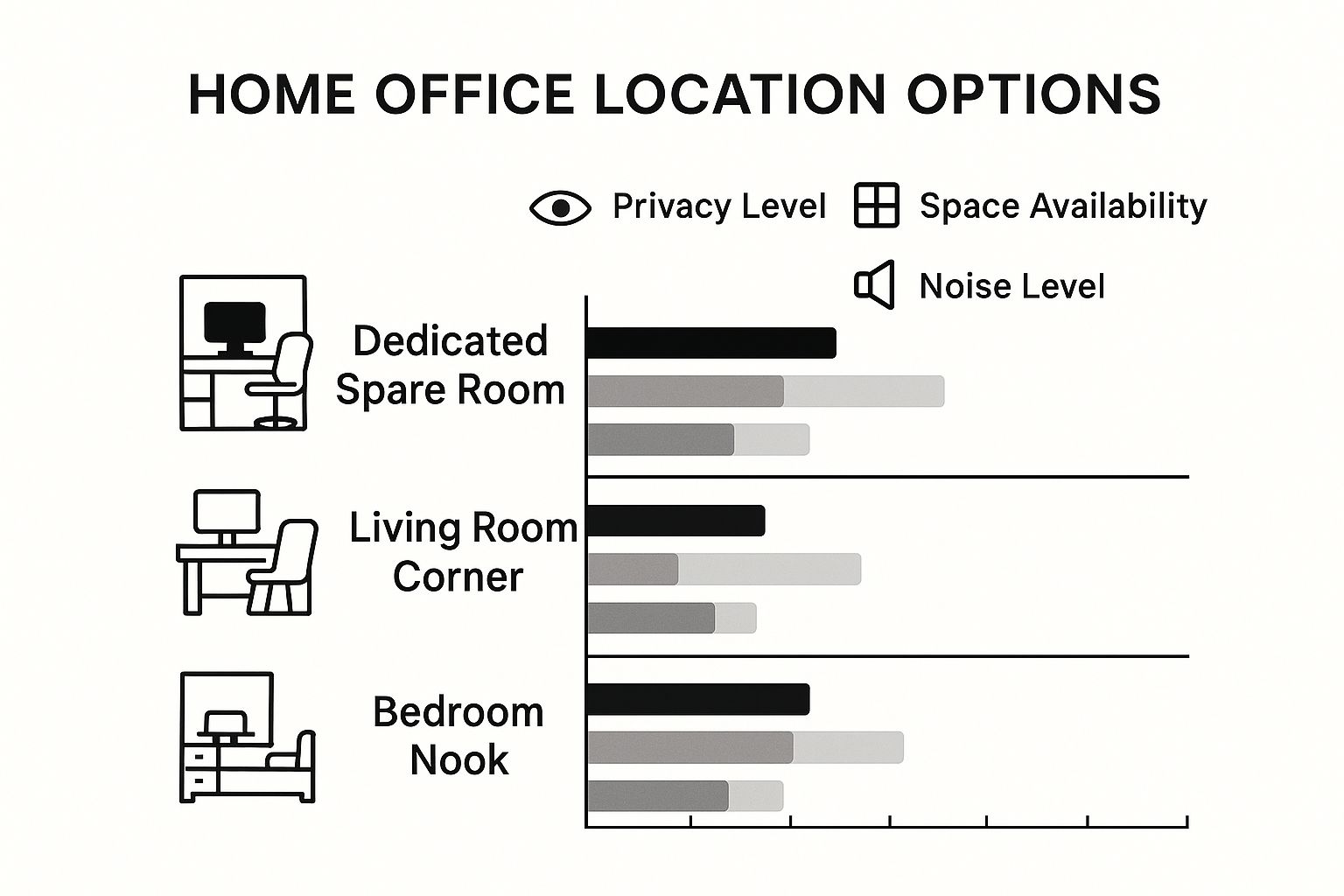
As you can see, a dedicated room offers the best overall environment, but other spaces can be effective with a little extra effort to manage focus.
Measure Twice, Buy Once
Once you've picked a spot, get out the tape measure. This is a step people often skip, and it almost always leads to regret—like buying a beautiful desk that's two inches too wide.
Measure the length, width, and height of your space. Just as important, make a note of where windows, doors, and electrical outlets are. Sketching a quick floor plan will be your best friend when you start shopping for furniture, ensuring everything fits without feeling cramped.
Your home office is more than just a place to work; it's a dedicated zone for deep work and professional success. The planning you do now directly translates into your productivity later.
This planning is about more than just physical dimensions. It's about mentally sectioning off the area. Even if you don't have a separate room, you can create a psychological boundary. A well-placed rug, a bookshelf acting as a divider, or even a specific paint color on one wall can signal to your brain—and anyone else at home—that when you're in this spot, you're on the clock.
If you’re setting up your space after landing a new role, our guide on https://influencermarketingjobs.net/blog/how-to-get-a-remote-job has some great career advice to go along with your new setup.
Of course, a great space is only half the battle. You also need the right mindset. Be sure to check out these excellent tips on how to focus and be more productive while working from home. By taking these foundational steps seriously, you'll build a home office that’s a hub of efficiency, not a source of frustration.
Building Your Ergonomic Command Center

Let's talk about the heart of your home office: your desk and chair. These aren't just pieces of furniture; they're the tools you use for hours every single day. I've seen it time and again—a stylish but unsupportive chair or a desk that’s just the wrong height can be a one-way ticket to nagging back pain, sore shoulders, and a tanking attention span.
Getting this right isn't an indulgence. It's the foundation of a comfortable and productive workday. The goal here is to create a setup that works with your body, not against it. That means putting ergonomics first, which is really just a fancy way of saying you’re supporting your body’s natural posture to reduce physical strain.
Selecting the Right Desk for Your Workflow
Your desk is your primary worksurface, so its size and features need to match what you actually do. Before you even start browsing, take a minute to think about your day-to-day tasks. Are you a minimalist who just needs a laptop and a cup of coffee? Or are you running a multi-monitor command center with paperwork and gadgets galore?
A graphic designer, for instance, might need a huge surface for a drawing tablet and multiple screens. In that case, a large, fixed L-shaped desk makes perfect sense. But if you’re working out of a small apartment, a sleek, compact desk that doesn't dominate the room would be a much better fit.
One of the best upgrades you can make is exploring the benefits of height-adjustable desks. I switched to a standing desk a few years back, and it was a game-changer for that classic afternoon slump.
The ability to switch between sitting and standing isn't just a gimmick. It genuinely improves circulation, takes the pressure off your lower back, and helps keep your energy levels steady throughout the day.
Look for a desk with enough depth to keep your monitor at least an arm's length away to prevent eye strain. Ideally, when you're sitting, your desk should allow your arms to form a 90-degree angle while your feet rest flat on the floor. If you're going for a standing desk, find one with a quiet motor and memory presets. Trust me, you'll be glad you can switch heights with a single button press.
The Non-Negotiable Ergonomic Office Chair
If you’re going to splurge on one thing for your home office, make it your chair. You're going to spend thousands of hours sitting in it, and the impact it has on your long-term health is enormous. A great ergonomic chair isn't about puffy cushions; it's all about adjustability.
Your body is unique, so your chair needs to adapt to you, not the other way around. Here are the features that are absolutely critical:
- Height Adjustment: The basics! Your feet need to be flat on the floor with your knees bent at roughly 90 degrees.
- Lumbar Support: This is a big one. The support should fit right into the curve of your lower back to stop you from slouching. The best chairs let you adjust the height and depth of this support.
- Adjustable Armrests: Your shoulders should be relaxed, not hunched up by your ears. The armrests should support your forearms so your elbows are at a comfortable 90-degree angle.
- Seat Depth: You should have about two to three fingers' worth of space between the edge of the seat and the back of your knees. This is key for good circulation.
- Recline and Tilt Tension: Being able to lean back slightly relieves pressure on your spine. A tension knob lets you control how much effort it takes to recline, so you don't feel like you're going to fly backwards.
Think of it this way: a cheap, static chair forces your body into one position. A true ergonomic chair conforms to yours.
Materials and Construction Matter
Beyond the adjustments, take a look at the materials. A mesh back is fantastic for breathability, especially if your office gets a bit stuffy. While high-quality fabric and leather are durable, the real hero is the quality of the foam underneath—you want something that provides support without bottoming out.
Finally, don't overlook the base and casters (the wheels). A five-point base made of steel or aluminum offers the best stability. And make sure the casters match your floor type—hard casters for carpet, and soft ones for hardwood or tile. This little detail will save your floors and make moving around feel effortless.
Choosing Technology That Actually Boosts Productivity
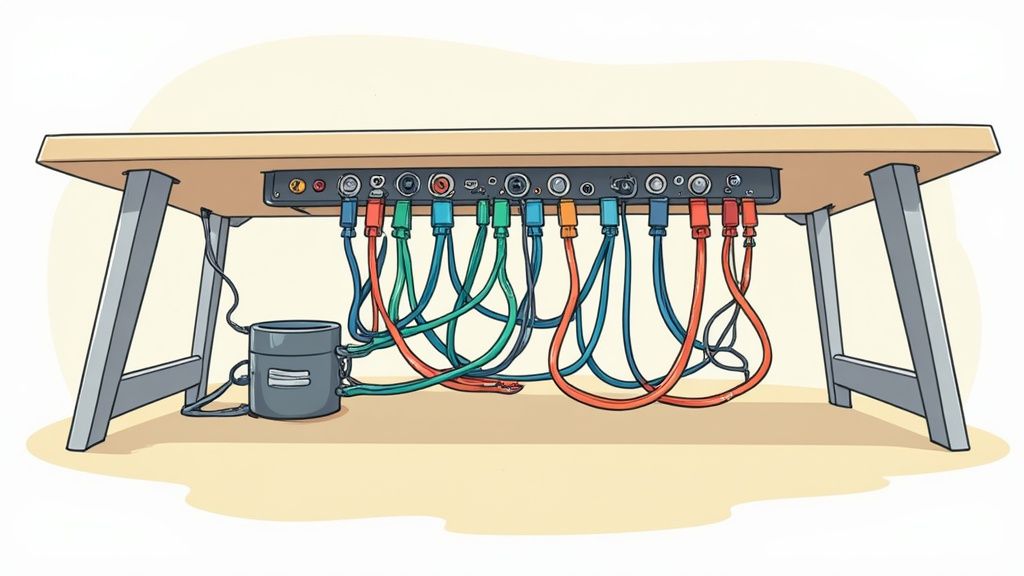
Let’s be honest: the right tech is the engine of a productive home office. The wrong tech? It’s a constant source of friction that can derail your entire day. It’s not about buying the most expensive gear you can find. It's about making smart investments in tools that solve real problems and make your workflow feel effortless.
Your laptop is the brain of the operation, but its keyboard and trackpad were designed for portability, not for working eight hours a day. For anyone serious about their home office, an external keyboard and mouse are non-negotiable. This simple change allows you to position your body correctly, saving you from the wrist pain and shoulder tension that inevitably come from hunching over a laptop.
Upgrading Your Visual Real Estate
If there’s one upgrade that delivers an immediate productivity boost, it’s more screen space. You generally have two great options here: a dual-monitor setup or a single ultrawide monitor. There’s no single "best" choice—it really comes down to how you work.
A dual-monitor setup is a multitasker's dream. You can have your main project on one screen—say, a report you're writing—and all your reference materials, emails, or Slack channels open on the other. This clean separation is fantastic for staying organized and keeping different workflows from getting jumbled.
An ultrawide monitor, on the other hand, gives you a sweeping, cinematic workspace. It's perfect for tasks that need a huge horizontal canvas, like video editing timelines, massive spreadsheets, or lining up multiple columns of code. With no bezel breaking up the middle, it creates a seamless, immersive experience that many people find far less distracting.
The Screen Debate: A Quick Comparison
I've used both configurations over the years. I eventually landed on an ultrawide because my design work benefits from the uninterrupted space. However, many of my writer friends absolutely swear by their dual screens for keeping research separate from their main document.
| Feature | Dual-Monitor Setup | Ultrawide Monitor |
|---|---|---|
| Best For | Segmented multitasking, displaying entirely separate applications. | Immersive single-task focus, applications needing wide horizontal space. |
| Flexibility | Can mix and match monitors (e.g., one horizontal, one vertical). | A single, seamless curve that fills your peripheral vision. |
| Desk Space | Requires two stands, which can take up more surface area. | Uses a single stand, often resulting in a cleaner look. |
| Cost | Can be more budget-friendly by combining two less expensive monitors. | Often a higher initial investment for a quality model. |
Professional Presence and Connectivity
In a remote world, your webcam and microphone are your virtual handshake. A grainy, poorly lit video feed or a muffled, echoey voice doesn't just look unprofessional; it creates meeting fatigue for everyone else on the call. Investing in a quality 1080p external webcam and a dedicated USB microphone makes a world of difference. When your audio is crystal-clear, you don't have to repeat yourself, and a sharp video feed helps build a much better rapport with your team.
Of course, none of that matters without a solid internet connection.
Your home office is only as strong as its weakest link, and that link is often your internet. A reliable router is a must, but don't underestimate the power of a simple ethernet cable.
For anything critical—an important client presentation, a large file upload—plugging your computer directly into the router is your best bet. An ethernet cable provides a stable, faster connection that even the best Wi-Fi can't always guarantee.
These tech upgrades are fundamental to unlocking your best work. While 61% of workers report feeling more productive at home, a surprising 75% of remote employees feel their tools need an upgrade to be fully effective.
Taming the Cable Chaos
With all this great tech comes the inevitable beast: a nest of cables. A cluttered desk is a cluttered mind. Here are a few dead-simple tricks I use to keep the chaos under control:
- Velcro Cable Ties: These are my absolute go-to. They're reusable, easy to adjust, and perfect for bundling all the cords running from your desk to the power strip.
- Adhesive Cable Clips: These little guys stick to the underside of your desk or along the back edge, guiding cables neatly out of sight.
- Under-Desk Cable Management Tray: This is the ultimate solution. It’s a mesh or plastic tray that mounts directly under your desk to hold your power strip and all the excess cable slack, making them completely invisible.
Once your physical tech is sorted, you can explore ways to automate repetitive tasks and free up even more mental energy. By being deliberate about the gear you choose and keeping it organized, you create an office that truly supports your focus, day in and day out.
Designing for Focus with Smart Lighting

Lighting is one of the most powerful, yet frequently overlooked, tools for a productive home office. It's not just about being able to see. The right light can make you feel sharp and energized, while bad lighting is a fast track to eye strain, headaches, and that dreaded afternoon slump. Setting up a smart lighting system isn't about complex tech; it's about thoughtfully layering your light sources to build a space that works with you.
This has never been more critical. Remote work is here to stay, with research showing that by 2025, 75% of employed adults worldwide are expected to work from home at least part-time. With around 41% of remote-capable employees already settled into hybrid models, our home offices need to be more than just temporary setups. You can see just how much the working world has changed by digging into these remote work statistics.
Harnessing Natural Light Without the Glare
Before you even touch a light switch, look to your best and brightest resource: the sun. Natural light is a proven mood and alertness booster, but you have to manage it correctly to avoid its biggest downside—screen glare.
I’ve found the best setup is to place my desk parallel to the window. This way, the sunlight streams in from the side, bathing my workspace in bright, ambient light without shining directly in my eyes or causing reflections on my monitor.
Avoid facing the window directly, as the intense backlight can cause your eyes to strain. And putting your back to it is a recipe for frustrating screen glare all day long.
The Three Layers of Office Lighting
A truly well-lit room is never the result of a single, harsh overhead light. The secret lies in blending three distinct types of lighting, each with its own role to play. Getting this combination right is what separates a sterile cubicle from a dynamic, comfortable workspace.
- Ambient Lighting: This is your foundation. It’s the general, room-filling light from sources like a main ceiling fixture or your windows. It sets the baseline brightness for the entire office.
- Task Lighting: This is your focused, high-intensity light for specific jobs like reading, writing, or detailed work. Your desk lamp is the prime example.
- Accent Lighting: This is the fun part. Accent lights are used to add personality and visual interest by highlighting things like artwork, plants, or unique architectural features.
Expert Tip: The biggest mistake I see is people relying only on a single overhead light. This creates harsh shadows and a cold, clinical feel. Layering your lighting makes the space feel more balanced, inviting, and, most importantly, more functional.
Combining these three layers creates a flexible environment you can tailor to your needs, whether it's for intense morning focus sessions or more relaxed evening work.
Choosing the Right Lighting Strategy
To get the most out of your layered approach, you need to understand what each type of lighting brings to the table and where to use it.
Below is a quick guide to help you build a comprehensive lighting plan for your workspace.
| Lighting Strategy for Your Home Office | ||
|---|---|---|
| Lighting Type | Purpose | Best Placement Examples |
| Ambient | Provides overall, general illumination and reduces harsh shadows. | Ceiling-mounted fixture, recessed lighting, or a large floor lamp in a corner. |
| Task | Delivers focused light directly onto your work area to prevent eye strain. | An adjustable desk lamp, under-cabinet lighting above your workspace. |
| Accent | Adds depth, dimension, and personality to the room. | Picture lights over artwork, small uplights behind plants, or LED strips on shelving. |
By strategically placing each type, you create a space that is not only well-lit but also visually appealing and adaptable to any task throughout the day.
Selecting the Perfect Desk Lamp
Your desk lamp, or task light, is arguably your most crucial piece of artificial lighting. To get the most from it, prioritize adjustability. A lamp with a movable arm is non-negotiable—it lets you direct light precisely where you need it, eliminating annoying shadows on your keyboard or notebook.
What’s even more important is control over brightness and color temperature.
Smart lamps and bulbs are brilliant for this. They let you tweak both brightness and color with a simple app or voice command. I have mine set on a schedule: it emits a cool, bright light in the morning for focus and automatically shifts to a warmer, softer glow toward the end of the day. It’s a subtle cue to my brain that the workday is winding down, transforming my office from just a room into a responsive, intelligent environment.
Mastering Organization and Personalization
You’ve got the furniture in place and the tech is humming along. Now comes the final—and frankly, most important—step: creating simple systems to keep your workspace in order. I've always lived by the mantra that a cluttered desk leads to a cluttered mind. It’s not just about aesthetics; it's about eliminating the little bits of friction that pull you away from what you should be focused on.
The idea isn’t to create a sterile, rigid environment but to build a personal command center that feels both functional and motivating. An organized desk means you can grab what you need without a second thought, and a personalized space makes it a place you actually want to be in.
This part of your home office setup is more critical now than ever. The remote work trend isn't just a phase; it's the future. Projections show that by 2025, 32.6 million Americans will be working remotely. That shift is fueling a massive market for remote workplace services, expected to leap from $20.1 billion in 2022 to an incredible $58.5 billion by 2027. You can dig deeper into these numbers and see how remote work is shaping the future on Invedus.
Taming the Clutter with Smart Storage
Effective organization really boils down to one simple thing: giving every item a home. When everything has a designated spot, piles simply don't have a chance to form. The key is to think vertically and make every inch of your space, from walls to drawers, work for you.
Here are a few storage solutions I've found incredibly useful:
- Go Vertical with Wall Shelves: Don't forget your walls! They are prime real estate for storage. A few floating shelves above your desk are perfect for books, binders, or a few decorative items that would otherwise eat up precious desk space.
- Divide and Conquer Your Drawers: We all know how quickly a desk drawer can turn into a junk drawer. I use inexpensive drawer organizers to create specific spots for pens, sticky notes, chargers, and all those other small essentials. No more rummaging around.
- Utilize Pegboards: A pegboard on the wall is a game-changer for flexibility. You can use hooks, small shelves, and baskets to keep things you grab often—like headphones, cables, or tools—visible and within arm's reach.
A well-organized space isn't about having less stuff; it's about making sure everything has a logical place. This simple principle cuts down on decision fatigue and makes cleanup almost automatic.
The Five-Minute Desk Reset
Let me share my favorite habit for keeping my office consistently tidy: the five-minute desk reset. It’s exactly as simple as it sounds. Before you officially sign off for the day, take just five minutes to put everything back where it belongs.
Wipe down your desk, sort any stray papers, put your pens back in their holder, and tidy up your cables. This small act does wonders for your mindset. It creates a clear boundary between work and personal time and guarantees you’ll start tomorrow with a clean, inviting slate. This kind of routine is crucial, just like other productivity habits. To learn more, check out our guide on effective work-from-home time management.
Making Your Workspace Uniquely Yours
Finally, don’t forget to make the space your own. This is your office, after all! Personalization isn't about adding clutter; it's about surrounding yourself with things that bring you a bit of joy and inspiration.
A few small additions can make a huge difference:
- A healthy plant to bring a touch of nature inside.
- A framed photo of family, friends, or a favorite vacation.
- A piece of art that you genuinely love looking at.
- Your favorite coffee mug that just makes you smile.
These touches are what transform a functional room into your personal sanctuary. When you truly enjoy being in your office, you'll naturally feel more energized and ready to tackle your work. You've built your command center—now it’s time to make it feel like home.
Answering Your Top Home Office Questions
Even the most carefully planned home office setup can leave you with a few lingering questions. That's perfectly normal. Getting these practical details sorted out is the final step to creating a workspace you’ll actually enjoy using.
Let's tackle some of the most common hurdles people face.
How Much Is This Going to Cost Me?
This is always the first question, and the honest answer is: it depends. You could get a functional setup going for a few hundred dollars by being thrifty, or you could easily spend several thousand on premium ergonomic furniture and top-of-the-line tech.
My advice? Start by listing your absolute must-haves. For most people, that’s a high-quality, supportive chair. Figure out the cost of your non-negotiables first. You can always add or upgrade things like fancy storage, monitors, or lighting down the road.
What If I Don't Have a Spare Room?
Living in a small apartment or a crowded house doesn't mean you can't have a dedicated office. I've seen some incredibly clever solutions. The trick is to think vertically and find multi-purpose pieces.
- Scout for "Desk Nooks": Is there an underused corner, a wide spot in a hallway, or even a closet you could convert? These can become surprisingly effective workspaces.
- Opt for Compact Furniture: A sleek ladder desk or a wall-mounted floating desk can give you a solid work surface without eating up precious floor space.
- Go Vertical with Storage: Get things off your desk by installing wall shelves or a pegboard system. This keeps your essentials handy without adding clutter.
Remember, a dedicated space is more about creating a zone for work than having four walls and a door.
How Can I Actually Maintain a Work-Life Balance?
When your living room is your conference room, creating boundaries is non-negotiable. The desire to work from home is undeniable—in January 2022, 61% of workers were choosing to stay remote, a huge jump from 36% in October 2020. This data, highlighted in a Pumble.com report on remote work trends, shows that making your workspace distinct from your living space is key to staying sane and productive.
A "shutdown ritual" at the end of the day can be a lifesaver. Tidy your desk, jot down tomorrow's to-do list, and then physically close your laptop and walk away. This simple routine tells your brain, "Work is over now."
Can I Deduct My Home Office on My Taxes?
This is where things get tricky, and the answer is a firm "maybe." It really depends on where you live and whether you're an employee or self-employed.
For instance, in the U.S., the rules for freelancers are very different from those for corporate employees working from home. Generally, the space needs to be your main place of business and used exclusively for work—that means no gaming or guest bed in your "office" area.
Because tax laws are constantly changing, it is absolutely crucial to talk to an accountant or tax professional. Don't take chances based on something you read online. They can give you advice tailored to your specific financial situation.
This is especially true if you're building a career in a remote-first field. For anyone pursuing remote influencer marketing jobs, figuring out the financial side of your home office is a smart career move. Getting clear answers to these questions removes those final roadblocks, so you can finally settle in and get to work.
Are you ready to find your next opportunity in the exciting world of digital and influencer marketing? At Influencer Marketing Jobs, we connect talented professionals like you with top-tier remote and on-site roles. Explore curated listings and find your perfect career match today at https://influencermarketingjobs.net.